“publish panel”
*adobe bridge*
Lets you upload content to ‘Adobe Stock’ + ‘adobe portfolio’ from within the ‘bridge’ See Publish images to Adobe Stock and Publish assets to Adobe Portfolio for details To […]
Lets you upload content to ‘Adobe Stock’ + ‘adobe portfolio’ from within the ‘bridge’ See Publish images to Adobe Stock and Publish assets to Adobe Portfolio for details To […]
-as of [23 AUGUST 2024]– . *always open by default* . *displays ‘files’ specified by…* *the ‘navigational menu buttons’* ‘path bar’ ‘favorites panel’ ‘folders panel’ […]
Lets you convert your assets such as videos, PDFs, or images and export as an image file format for quick web uploads. To learn more, […]
-as of [25 OCTOBER 2024]– . Lets you sort and filter files that appear in the Content panel. . . *👨🔬🕵️♀️🙇♀️*SKETCHES*🙇♂️👩🔬🕵️♂️* . . 👈👈👈☜*12 PANELS* […]
*shows the ‘folder hierarchy’* *use it to navigate folders* . . *👨🔬🕵️♀️🙇♀️*SKETCHES*🙇♂️👩🔬🕵️♂️* . . 👈👈👈☜*“12 PANELS”* ☞ 👉👉👉*ADOBE BRIDGE* . . 💕💝💖💓🖤💙🖤💙🖤💙🖤❤️💚💛🧡❣️💞💔💘❣️🧡💛💚❤️🖤💜🖤💙🖤💙🖤💗💖💝💘 . . *🌈✨ […]
*gives you ‘quick access’ to ‘frequently browsed folders’* . . *👨🔬🕵️♀️🙇♀️*SKETCHES*🙇♂️👩🔬🕵️♂️* . . 👈👈👈☜*“12 PANELS”* ☞ 👉👉👉*ADOBE BRIDGE* . . 💕💝💖💓🖤💙🖤💙🖤💙🖤❤️💚💛🧡❣️💞💔💘❣️🧡💛💚❤️🖤💜🖤💙🖤💙🖤💗💖💝💘 . . *🌈✨ *TABLE […]
*shows the path for the folder you’re viewing and allows you to navigate the directory* . . *from left* –> . (clicking anywhere except the […]
Provides buttons for essential tasks, such as publishing to Adobe Stock and Adobe Portfolio, creating PDF contact sheet, navigating the folder hierarchy, switching workspaces, and […]
*TOP CENTER ROW* –> . *6 DEFAULT WORKSPACES* –> *ESSENTIALS* *LIBRARIES* *FILM-STRIP* *OUTPUT* *WORKFLOW* *META-DATA* . *drop-down menu* –> . *this provides option for 4 […]
*lets you create, locate, and open ‘(smart) collections’* . . *’right-click’ an empty space* –> . *’right-click’ a collection* –> . *bottom left corner* –> […]
Copyright © 2026 | WordPress Theme by MH Themes